Find Your Perfect iPhone Gift Card Wallet: Top 5 Options to Consider in Nigeria
Introduction
In today’s digital age, our smartphones have become more than just communication devices. They serve as our personal assistants, entertainment centers, and even digital wallets. If you’re someone who loves receiving and using gift cards, having a dedicated iPhone gift card wallet can greatly enhance your experience. In this article, we will explore the benefits of using an iPhone gift card wallet and introduce you to five top-notch options available in the market.
In this article, we present the top five iPhone wallets that offer both security and style for storing gift cards, tickets, and other essentials. These wallets are designed specifically for iPhone users who want to keep their valuables organized and easily accessible. Whether you’re a frequent traveler, a tech enthusiast, or someone who simply likes to stay organized, these wallets provide the perfect solution for you. Let’s dive into the details and explore the features that make each of these wallets a top choice.
Why You Should Consider an iPhone Gift Card Wallet
When it comes to managing your gift cards, having an iPhone gift card wallet offers numerous advantages that make your life easier and more organized. Firstly, these wallets provide unmatched convenience. Instead of carrying around a stack of physical gift cards or constantly searching through your email for e-gift cards, a gift card wallet allows you to store all your cards in one place on your iPhone. Imagine having instant access to your gift cards with just a few taps on your screen, regardless of your location.
Not only does an iPhone gift card wallet offer convenience, but it also ensures enhanced security for your gift cards. These wallets employ robust security measures to protect your valuable gift card information from theft or loss. With features like password protection and encryption, you can have peace of mind knowing that your gift cards are safe and secure within your digital wallet.
Now, let’s dive into some of the top iPhone gift card wallets available in the market.
Top 5 iPhone Gift Card Wallets in Nigeria
1. Giftpocket

Giftpocket is the go-to choice for iPhone users who are primarily interested in a gift card-only digital wallet. It offers a seamless experience for storing, exchanging, and purchasing new gift cards. With a user-friendly interface and compatibility with iOS 13.0 and later, Giftpocket ensures that managing your gift cards is a breeze. One of its standout features is the ability to send gift cards directly from the app, adding a level of convenience for users. However, it’s important to note that Giftpocket exclusively supports gift cards and doesn’t cater to other digital passes such as loyalty cards or tickets.
Pros of Giftpocket:
- Exclusive support for gift cards.
- User-friendly interface.
- Convenient gift card sending feature.
- Solid security measures.
Cons of Giftpocket:
- Limited to gift cards only.
- Doesn’t support other digital passes.
2. Gyft

If you’re looking for a gift-card-only iPhone wallet with a focus on simplicity, Gyft is worth considering. With Gyft, you can easily store, purchase, and send gift cards, all from a single app. It boasts compatibility with iOS 9.0 for iPhones and iOS 11.0 or later for Mac. Gyft provides a reliable and secure platform for managing your gift cards, ensuring that your information is protected. However, similar to Giftpocket, it doesn’t support other digital passes beyond gift cards.
Pros of Gyft:
- Designed exclusively for gift cards.
- Simple and easy-to-use interface.
- Reliable security measures.
Cons of Gyft:
- Limited to gift cards only.
- No support for other digital passes.
3. Apple Wallet

As a product designed specifically for Apple devices, Apple Wallet offers unparalleled versatility. It serves as a comprehensive hub for managing not only gift cards but also coupons, boarding passes, loyalty cards, tickets, and more. With compatibility starting from iOS 10.0, Apple Wallet ensures that you can keep all your digital passes in one place. It also supports a wide range of gift cards, making it a convenient option for iPhone users. Additionally, Apple Wallet provides automatic updates for pass expiration, changes in loyalty points, and gift card balances, keeping you informed. It boasts robust security measures and keeps you notified about important events and flights on your home screen.
Pros of Apple Wallet:
- Manages multiple digital passes.
- Supports various gift cards.
- Automatic updates and notifications.
- Robust security measures.
Cons of Apple Wallet:
- Limited to Apple devices.
- No additional fees, but some features may require payment.
4. EZ PIN

For those seeking a hidden gem in the realm of iPhone wallets, EZ PIN is an excellent choice. This wallet focuses exclusively on gift cards and offers a seamless experience for managing and utilizing your gift card collection. With compatibility across iPhone, iPad, and Mac devices, EZ PIN ensures that you can access your gift cards from anywhere. Its intuitive interface makes it easy to navigate and use. Plus, it guarantees robust security measures to protect your gift card information.
Pros of EZ PIN:
- Exclusive support for gift cards.
- Compatible with multiple Apple devices.
- Intuitive interface.
- No additional fees.
- Seamless management of gift cards.
- Compatible with iOS 12.0 for iPhone and iPad, and iOS 11.0 or later for Mac.
Cons of EZ PIN:
- Limited to gift cards only.
- Doesn’t support other digital passes.
5. My Cards
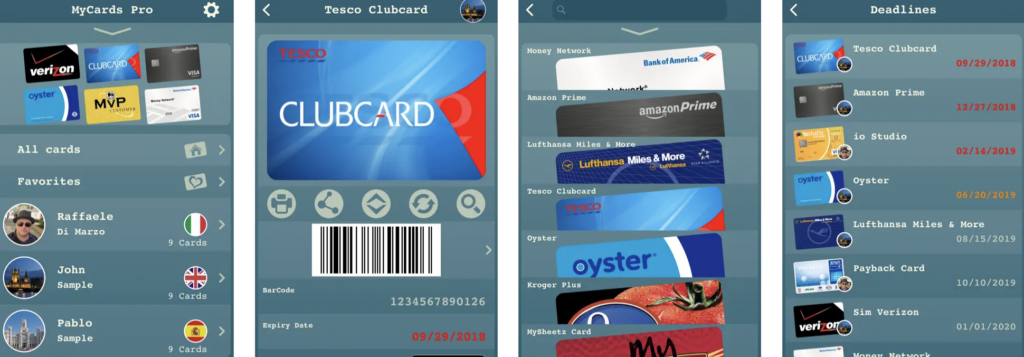
My Cards stands out as an all-in-one digital card holder, offering convenience and versatility to iPhone users. With the capacity to store up to 60 cards, it ensures that you have all your essential cards readily available. My Cards supports various card types, including payment cards, loyalty cards, gift cards, credit cards, business cards, and personal cards (excluding tickets and other passes). It boasts compatibility with iOS 13 or later for iPhone and iOS 11.0 or later for Mac. The unique username and password protection system adds an extra layer of security for your cards. While basic features are free during the trial period, advanced security features are available at an additional cost.
Pros of My Cards:
- All-in-one digital card holder.
- Stores various types of cards.
- Compatible with multiple Apple devices.
- Unique username and password protection system.
Cons of My Cards:
- Doesn’t support tickets and other passes.
- Advanced security features require a fee.
You may like How to Sell Amazon Gift Card for Crypto and Cash via PayPal in 2023
A Comprehensive Comparison of the 5 iPhone Gift Card Wallets
To help you make an informed decision, let’s compare the features of these five remarkable iPhone gift card wallets:
| Wallet Features | Giftpocket | Gyft | Apple Wallet | EZ PIN | My Cards |
|---|---|---|---|---|---|
| Ease of Use | ✔ ✔ ✔ | ✔ ✔ ✔ | ✔ ✔ ✔ | ✔ ✔ ✔ | ✔ ✔ ✔ |
| Security | Good security | Good security | High security | Good security | High security |
| Fees | No | No | No | No | No |
| Supported Features | Gift cards only | Gift cards only | All digital passes (gift cards, loyalty cards, tickets, boarding passes, etc.) | Gift cards only | Gift cards, loyalty cards, business cards, personal cards |
| Pros | – Buy, send, and exchange gift cards. – Free to use. | – Convenient storage, purchase, and redemption of gift cards. – Excellent security. – Free to use. | – Supports a wide range of digital passes. – No additional fees. – Automatic pass updates | – Robust security. – Free to use. | – Ample storage for up to 60 cards. – Supports various card types. – User-friendly interface |
| Cons | Supports gift cards only. Compatible with iOS 13 or later | Supports gift cards only. | May not be compatible with iPhones running previous iOS versions before 10.0 | Supports gift cards only. | Selective support for digital passes. Requires subscription fee. Compatible with iOS 13.0 and later |
Conclusion
Choosing the right iPhone wallet for managing your gift cards depends on your specific needs and preferences. Giftpocket and Gyft cater specifically to gift cards, while Apple Wallet, EZ PIN, and My Cards offer a wider range of functionalities. Consider the pros and cons of each wallet and determine which one aligns best with your requirements. With any of these iPhone wallets, you’ll have a convenient and secure way to manage your gift cards right at your fingertips.
FAQs
A. Yes, digital wallet apps designed for iPhones, such as the ones mentioned in this article, are generally safe to use for gift cards. These apps prioritize the security of your sensitive information and employ various measures to ensure the protection of your gift cards.
Firstly, digital wallet apps implement encryption protocols to safeguard your data. This means that your gift card details are encrypted and can only be accessed with the appropriate authentication credentials, providing an extra layer of security.
Additionally, these apps often incorporate password protection or biometric authentication, such as fingerprint or Face ID recognition, to prevent unauthorized access to your gift cards. By requiring a unique password or your biometric information, the apps ensure that only you can access and utilize your stored gift cards.
Moreover, reputable digital wallet apps undergo regular security audits and updates to address any vulnerabilities or potential threats. This proactive approach ensures that your gift card information remains secure and protected from cyber-attacks.
However, while digital wallet apps themselves are designed with security in mind, it’s important to practice good personal security habits to further safeguard your gift cards. For instance, make sure to set a strong, unique password for your digital wallet app and refrain from sharing it with others. Also, be cautious when connecting to public Wi-Fi networks as they may pose security risks. It’s advisable to use secure and trusted networks when accessing your digital wallet app to prevent any potential unauthorized access to your gift cards.


