How to Link NIN to Mobile Operators in Nigeria
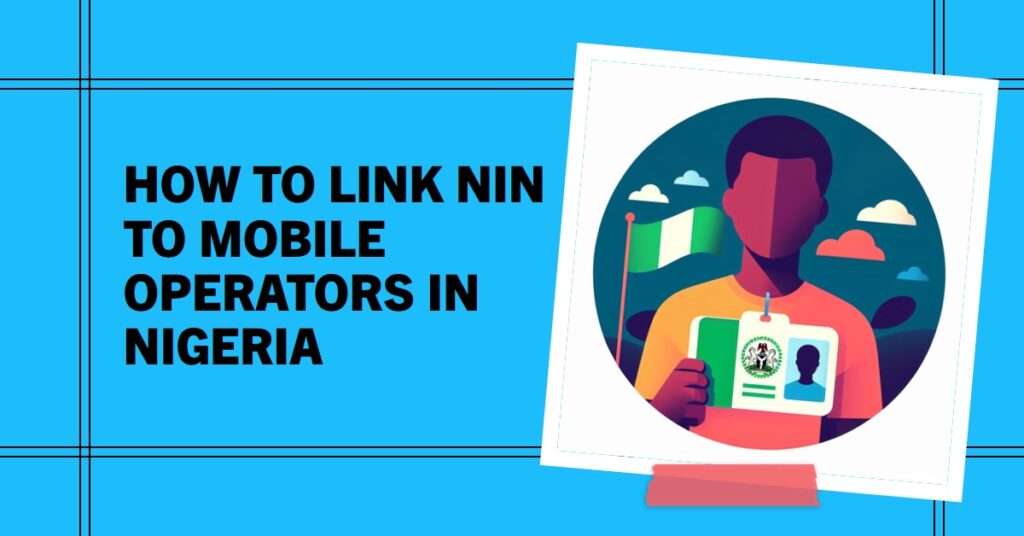
Have you linked your National Identification Number (NIN) to your mobile number yet? If not, don’t worry – we’ve got you covered. Now, let’s dive into what’s been happening in Nigeria.
So, the Nigerian government recently rolled out this major initiative, making it mandatory for all citizens to link their NIN with their mobile numbers. Now, you might be wondering, “Why all the fuss?” Well, it’s a game-changer for several reasons, and we’re here to spill the tea.
Connecting your NIN with your mobile number is not just a governmental requirement; it’s a smart move for your security and a nod to keeping things on the up and up with the law. This fusion of tech and regulations is a big deal, ensuring that you’re in sync with the digital age while staying compliant. Intrigued? Stick around – we’ve got the lowdown on why this is crucial and a step-by-step guide to make it a breeze, especially with your favorite mobile providers in Nigeria.
Why Linking NIN is Crucial
Now, let’s talk about why this NIN linking business is not just a casual suggestion but a regulatory mandate. The Nigerian government is pretty serious about it, and linking your NIN to your mobile number is their way of ensuring everyone plays by the rules. It’s like having your ID card handy, but in the digital world.
Think of linking your NIN to your mobile number as locking the front door of your digital house. It adds an extra layer of security, shielding you from identity theft and unauthorized access. Your personal info is like gold in the digital age, and this linking dance is your shield against the bad guys trying to sneak in.
Now, let’s get real. Non-compliance is not a chill zone. The consequences might include a digital blackout – imagine your mobile services waving goodbye. It’s not just a gentle reminder; it’s a heads-up that there are real stakes involved. So, linking that NIN is not just a task; it’s your backstage pass to staying connected and secure in this digital jungle.
How to Link NIN to Airtel
If you’re eager to link your NIN to your Airtel Line, fear not! We’ve got you covered with a simple, hassle-free guide. Let’s embark on this digital journey together.
How to Link NIN to Airtel Online
Imagine the convenience of linking your NIN to your Airtel line from the comfort of your favorite spot. It’s as easy as 1-2-3. Just follow these steps:
- Head over to the Airtel NIN portal at https://www.airtel.com.ng/nin/
- Enter your Airtel number (without the first ‘0’), and tap on ‘SEND OTP.’
- Provide your email address or an alternate number, click ‘Proceed,’ enter the OTP received on your Airtel number, and tap ‘Confirm.’
- Enter your NIN, confirm, and eagerly await the confirmation message signaling your successful NIN linking.
How to Link NIN to Airtel via SMS
Not a fan of online portals? No worries! You can still achieve NIN-Airtel harmony through a simple SMS. Picture this – linking your NIN with just a few taps on your phone:
To Link via SMS: Send “NIN” followed by your 11-digit NIN number to 121. For instance, if your NIN is 12345678903, just send “NIN 12345678903” to 121. Alternatively, send “START” to 121, follow the prompt, and voila – your NIN is linked!
How to Link NIN to Airtel via USSD Code
Now, for the fastest and easiest way to link your NIN to your Airtel line – the USSD code magic. No smartphone required, no internet needed. Just your Airtel line and a few simple steps:
- Dial 1211# on your Airtel line.
- Enter your 11-digit NIN code.
- Receive a “Thank you for entering your NIN” message.
- Decide if you want to link another Airtel number or end the process.
- Await the confirmation: “Thank you for providing your NIN details (NIN). SMS confirmation will be sent once your NIN is validated and updated.”
And there you have it – three incredible ways to link your NIN to your Airtel line. Whether you choose the online portal, the simplicity of SMS, or the speed of USSD codes, your digital connection is now fortified. Embrace the ease, stay connected, and revel in the seamless linking of your NIN to Airtel.
You may like: How to Link NIN to MTN – Easy Steps
How to Link NIN to Glo
Linking your NIN to your Glo line has never been more accessible! We’ve curated a guide that embraces various avenues, ensuring you have options that suit your preferences. Let’s dive into these innovative methods, each offering a unique journey toward a seamlessly linked NIN and Glo connection.
How to Link NIN to Glo via NIMC App
Connecting your NIN to your Glo line has never been this intuitive! Buckle up as we dive into the exciting world of the NIMC MobileID app. No more jargon – just straightforward steps to fortify your digital bond.
Step 1: Embrace the tech-savvy side of life by downloading the NIMC MobileID app from your Google Play Store or App Store. Once launched, agree to the terms and conditions, and effortlessly input your NIN.
Step 2: Now, let’s sprinkle some uniqueness! Craft a one-of-a-kind 6-digit password or pin that resonates with your style.
Step 3: Navigate to the “Link My Numbers” option on your dashboard, giving life to your GLO line with validation and seamless integration.
How to Link NIN to Glo via Glo NIN Portal
Embark on a virtual journey as we explore the GLO NIN portal. No dragons to slay, just a few clicks to solidify the connection between your National Identification Number and your GLO number. Are you ready for the quest?
Step 1: Brave the digital landscape by visiting the GLO NIN Portal – your gateway to a fortified connection.
Step 2: Declare your presence by entering your first and last name. Choose the mobile number destined for NIN linkage.
Step 3: Bring your NIN into the spotlight, entering it not once, but twice. A ritual of digital bonding. Hit submit and await the triumphant confirmation – your linking journey is now complete!
How to Link NIN to Glo via SMS
Hold your texting thumbs, for we embark on an SMS adventure! No cryptic codes, just plain and simple steps to link your NIN to your GLO SIM. Let’s make texting history.
To Link via SMS: Shoot a quick “NIN to 109” and let the magic unfold. Or, if you fancy a personalized touch, try “UPDATE NIN First Name and Last Name to 109.” For example, “UPDATE NIN 12345678900 Bill Okelenyi” – and witness the seamless linking instructions unfold in the reply.
How to Link NIN to Glo via USSD Code
Who says linking your NIN can’t be a quick, snappy experience? With Glo’s USSD code, it’s a breeze! Here’s your express route to seamless connectivity:
- *Dial 109# and hit send or ok. A message option appears – click the first option.
- A box pops up, ready for your 11-digit NIN. Type it in, hit send, and bask in the glory of a confirmation message. Connecting with Glo was never this snappy!
Embark on your NIN linking journey with Glo, and watch as your digital world becomes more interconnected than ever before. After all, it’s not just about connectivity; it’s about a seamless fusion of technology and simplicity. Cheers to linking your NIN the easy, breezy way with Glo!
How to Link NIN to 9Mobile
Linking your NIN to your 9Mobile line just got a whole lot simpler and more exciting! Forget the complications – we’re here to guide you through this seamless process with a touch of fun. Let’s dive into four incredibly easy steps, ensuring your 9Mobile connection is fortified with your National Identification Number.
How to Link NIN to 9Mobile via USSD Code
Imagine linking all your mobile numbers with just a few magical digits! 9Mobile brings you the power-packed short code *996# – your gateway to a connected world. Brace yourself for a journey that’s as simple as it gets:
Step 1: Dial *996# and let the magic unfold.
Step 2: Confirm your NIN linkage by dialing 1, ensuring your phone number is seamlessly connected.
Step 3: Dive deeper by dialing 2, linking your 11-digit NIN effortlessly.
Step 4: Unearth the treasure trove of NIN Registration centers across Nigeria by dialing 3.
How to Link NIN to 9Mobile Online
Prefer the online route? No problem! 9Mobile has your back with an online portal that’s as user-friendly as it gets. Brace yourself for an online adventure with these easy steps:
Visit: 9Mobile Online NIN Linkage
Link your NIN with a few clicks and keystrokes – it’s that straightforward!
Conclusion
In wrapping up, let’s remember that linking your NIN to your mobile number isn’t just about ticking a regulatory box—it’s about safeguarding your digital world. It’s like putting a lock on your online identity, shielding it from potential threats. So, here’s the deal: don’t let this be just another task; see it as your superhero cape against digital chaos. Act now, link your NIN, and be the digital superhero of your own story! And hey, while you’re at it, consider diving into the crypto world with CoinCola—where every transaction feels like a philanthropic adventure!
In addition to securing your digital identity, let’s make a positive impact together! We’re super excited to tell you about an incredible opportunity on CoinCola! Imagine buying and selling cryptocurrencies with zero fees – yes, you heard it right, ZERO fees! Plus, CoinCola has your back with Know Your Customer (KYC) support for your National Identification Number (NIN). It’s not just about trading; it’s about revolutionizing the way you interact with crypto. Join me on CoinCola, where your transactions are not just cost-effective but also comply with regulations, ensuring a secure and hassle-free crypto experience.

