How to Link NIN to MTN – Easy Steps

In the bustling world of digital communication, ensuring that your information is secure is paramount. The Nigerian government’s directive to link your National Identification Number (NIN) to your mobile number is a crucial step in this direction. For MTN subscribers, this process can be seamless and straightforward if you follow the right steps. In this guide, we’ll explore the ins and outs of linking your NIN to your MTN line, breaking down the process into simple, actionable steps.
Understanding the Linking Process
What is NIN?
The National Identification Number (NIN) is a unique identifier issued by the government to citizens. It serves as a digital fingerprint, linking individuals to their personal information and contributing to a robust national database.
Why Linking NIN is Mandatory
Regulatory directives necessitate the linking of NIN to mobile numbers. This is not merely a bureaucratic requirement but a strategic move to enhance national security and maintain data integrity. Your NIN acts as a shield against potential threats in the digital realm.
You may like: MTN Airtime Hacks: Recharge, Share, Borrow
How to Link NIN to MTN Line via USSD Code
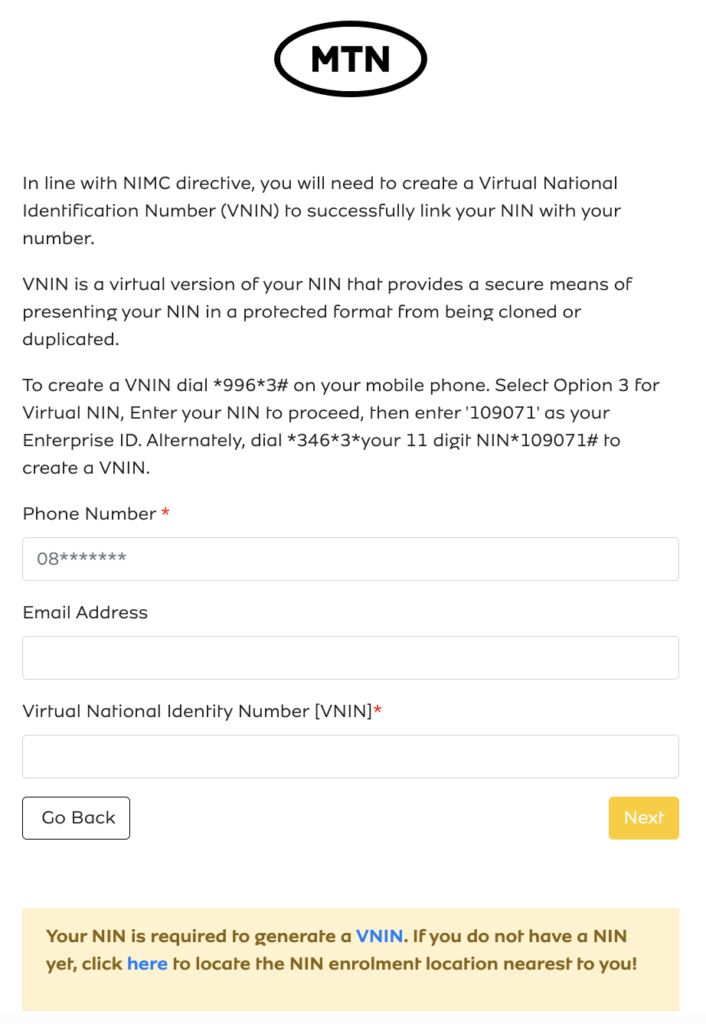
If you’re ready to get your NIN and MTN connection on point, simply dial the provided code and follow the step-by-step instructions. This user-friendly method ensures a seamless linking process without the need for extensive technical know-how.
- Dial the Magic Code
First things first, grab your mobile phone and dial 9963# like you’re entering a secret code to unlock the NIN kingdom.
- Choose the Virtual NIN Option
You’re presented with options, and for the ultimate connection, select Option 3 for Virtual NIN. This is where the digital magic begins!
- Enter Your NIN Like a Pro
Show them you mean business by entering your NIN (National Identification Number). Type it in with confidence – that’s your golden ticket to a streamlined connection.
- The Enterprise ID – 109071
Now, here’s where you sprinkle a bit of flair. Enter ‘109071’ as your Enterprise ID. It’s like your backstage pass to the NIN-MTN concert – smooth and exclusive.
Alternate Route:
If you’re feeling adventurous, dial 3463your 11 digit NIN109071#. It’s the scenic route to your Virtual NIN, and who doesn’t love a bit of adventure?
There you have it, folks! Your NIN and MTN are now officially intertwined. Stay fabulous and connected!
Tips for a Smooth NIN Linking Process: Preparing Documents in Advance
Before initiating the linking process, gather all necessary documents, including a valid ID card, to streamline the procedure. A checklist can be a handy tool to ensure you have everything you need.
You may like: The Ultimate Guide to Buying Data in Nigeria Online
Why You Should Link Your NIN to MTN Line
Importance of Compliance
Non-compliance with this regulatory requirement can have legal implications. It’s crucial to adhere to the directive to avoid any penalties or restrictions on your mobile services. By linking your NIN, you contribute to a more secure and compliant mobile network ecosystem.
Securing Your Mobile Number
Linking your NIN adds an extra layer of security, preventing unauthorized SIM swaps and potential identity theft. Your NIN becomes a digital guardian, ensuring that only authorized individuals have access to your mobile number.
How to Check if Your NIN is Successfully Linked
To ensure your National Identification Number (NIN) is seamlessly linked to your MTN line, follow these straightforward steps and effortlessly confirm the successful linkage:
1. Dial the USSD Code:
- Initiate the confirmation process by dialing *785# on your mobile phone.
2. Input Your NIN:
- Upon dialing the USSD code, you’ll be prompted to input your 11-digit NIN.
3. “Successfully” Received Message:
- After submitting your NIN, expect to receive a message indicating that your NIN has been “successfully” received.
4. NIMC Verification:
- The National Identity Management Commission (NIMC) will undertake the verification process to ensure the accuracy of the submitted NIN.
5. Reconfirmation Process:
- If uncertainty persists about whether your NIN is linked to your MTN SIM, feel free to repeat the process until you receive a confirmation of success.
By diligently following these steps, you can confidently verify the successful linkage of your NIN to your MTN SIM, contributing to a more secure and compliant mobile experience.
Conclusion
In summary, linking your NIN to your MTN line is not just a regulatory formality; it’s a proactive step towards a more secure and compliant mobile experience. By understanding the process and its significance, you contribute to a safer digital environment for yourself and others.


