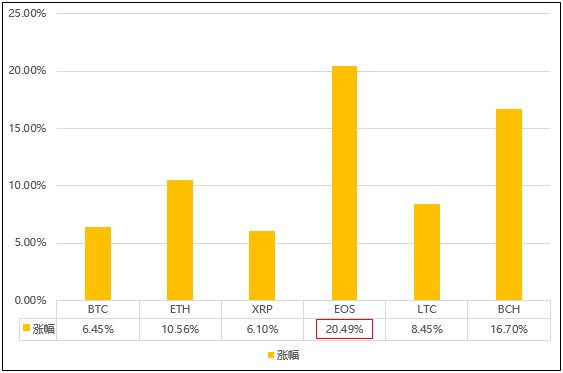What You Need to Know About EOS HARD Fork
EOS has been in the spotlight since its launch for various reasons. This time EOS block producers simultaneously activated the latest upgraded version of the EOSIO software. The latest version of the blockchain version had undergone several tests on EOS’s test network before the simultaneous upgrade was made.
The upgrade call was headed by Denis, the CTO of eosnatoin. The block producers had a zoom call to give a go no go call for the upgrade. Few minutes into the call, Denis gave the signal for the block producers to push the upgrade button. Fortunately The block producers, the upgrade went as planned and within 20 minutes, the block producers upgraded to the new version of EOSIO.
Tweet from the CEO of Block.one 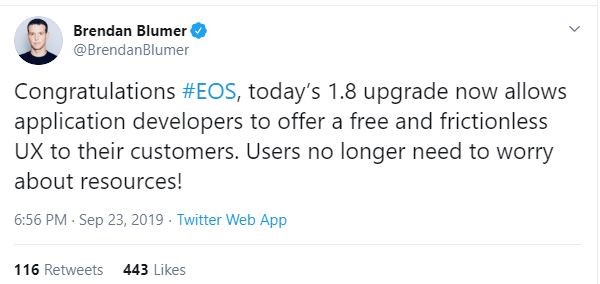
What’s special about the new version of EOS?
Here are the top features of this new version of EOS for Dapps:
- Determine Sender: Smart contracts can now determine which accounts send an action making it resistant to spoofing attempts.
- Fix Excessive Restrictions: This relaxes unintentionally restrictive limitations on which actions can be linked to a minimum required permission.
- Restrict Authorisation Checking: Authorization checking behavior for all actions becomes consistent regardless of whether the actions are the original actions in an input transaction.
- Billing First User: Only charge the first authorizer of the transaction so that dApps can build alternative models for network resources, so that users won’t have to pay fees.
Here are the top features of this new version of EOSIO software for users:
- Modify RAM billing: The update will allow the billing of RAM to other accounts and will make it easier for users to use dApps.
- Fix Deferred Transactions: User’s not receiving RAM and incorrect transaction ID will have their RAM usage corrected and these issues will be fixed.
- Billing First User: Only charge the first authoriser of the transaction so that dApps can build alternative models for network resources so that users won’t have to pay fees.
- User-friendly upgrades: By checking behavior for all actions and making it resistant to spoofing attempts, users will have enhanced security.
How to Buy EOS on CoinCola:
- Create an account on coincola.com
- Click OTC after you log in
- Click EOS and choose a vendor of your choose
- Click buy and type the amount of EOS you need
Make sure to follow all in app instructions while buying or selling EOS.
CoinCola Crypto Tour:
Nigeria, it’s almost time for The CoinCola City Tour. This tour will help promote cryptocurrency adoption and education in Nigeria. The residents in Abuja will have a special time with top cryptocurrency experts, to Learn how the crypto industry has been creating millionaires in Nigeria and around the world. Be part of the #CoinColaCryptoTour by registering here ?