How to Check Your Target Gift Card Balance
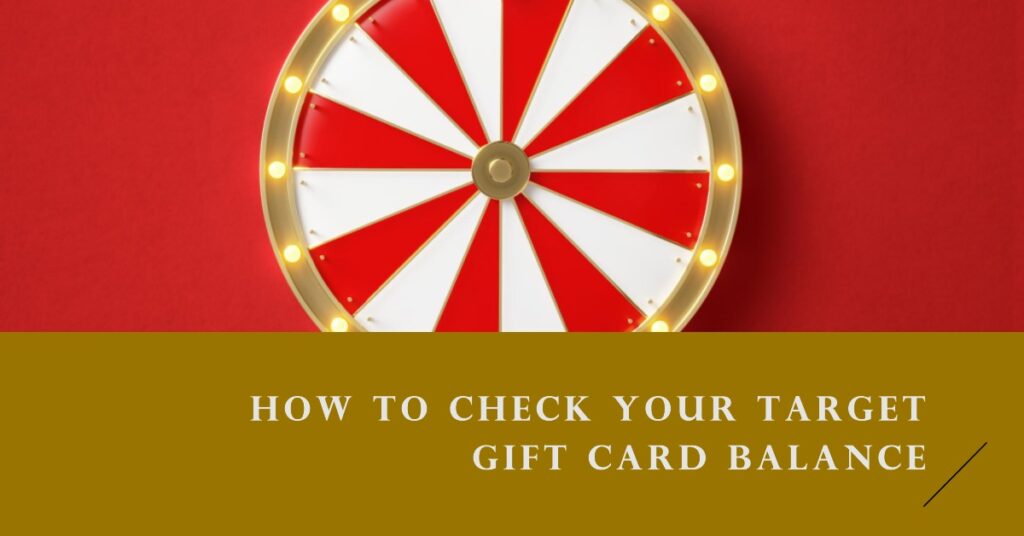
If you’re a frequent shopper at Target, you probably know the convenience and flexibility of using Target gift cards. These versatile cards can be used to purchase a wide range of products at any Target store or on their online platform. However, to make the most of your shopping experience and ensure you have sufficient funds, it’s essential to keep an eye on your Target gift card balance. In this article, we’ll guide you through the process of checking your balance and provide some useful tips for managing your Target gift cards effectively.
Why Monitoring Your Gift Card Balance Matters
Before we dive into the practical steps for checking your Target gift card balance, let’s explore why it’s crucial to keep track of it. Imagine this scenario: you’re in the middle of shopping at your local Target store, and you’ve filled your cart with a variety of items, from clothing and electronics to groceries and home decor. You’re excited about your purchases and ready to check out. However, when it’s time to pay, you swipe your gift card, only to find out that there isn’t enough balance to cover your entire bill. It can be an embarrassing and inconvenient situation, but it’s entirely avoidable with proper balance monitoring.
Checking Your Target Gift Card Balance
Keeping track of your Target gift card balance is a straightforward process, and there are multiple methods you can use to do so:
1️⃣ Online Balance Check
One of the most convenient ways to check your Target gift card balance is by visiting Target’s official website. Follow these steps:
- Open your web browser and navigate to the Target website (www.target.com).
- Scroll down to the bottom of the page and look for the “Gift Cards” option. Click on it.
- You’ll be directed to the Gift Cards page, where you can find a section for “Check Your Gift Card Balance.”
- Enter the gift card number and the access number, which can typically be found on the back of your card. Click “Check Balance.”
- The website will display your gift card balance along with its expiration date if applicable.
2️⃣ Phone Inquiry
If you prefer a more direct approach, you can check your Target gift card balance by making a phone call. Here’s what to do:
- Dial Target’s customer service number, which can be found on their website or the back of your gift card.
- Follow the automated voice prompts to check your gift card balance. You’ll typically need to input your gift card number.
- Listen to the provided information, which will include your gift card balance.
3️⃣ Visit a Target Store
For a face-to-face interaction and immediate balance check, you can visit your nearest Target store. Here’s what to keep in mind:
- Bring your physical gift card with you.
- Locate the customer service desk or any available store associate.
- Ask them to assist you in checking your gift card balance. They will swipe your card or manually input the details to provide you with the current balance.
Managing Your Target Gift Card Balance Effectively
Now that you know how to check your Target gift card balance, let’s explore some tips for managing it effectively:
- Keep Track of Transactions
Make a habit of saving your receipts when using your Target gift card. This will help you monitor your spending and confirm that your transactions match your expectations. If there are any discrepancies, you can address them promptly. - Set Up Alerts
To stay on top of your gift card balance, consider setting up balance alerts. Many retailers, including Target, offer email or SMS notifications that will inform you when your balance reaches a certain threshold. - Reload Your Gift Card
If you frequently shop at Target, you can add more funds to your gift card. This is a convenient way to ensure you always have enough balance for your shopping needs. - Use the Target App
The Target mobile app is a powerful tool for gift card management. You can check your balance, reload your card, and even store multiple gift cards within the app for easy access.
This is the continuation of your article. If you’d like me to further expand on any section or if you have specific details you’d like to include, please let me know.
Using Your Target Gift Card Wisely
Beyond merely checking your balance and managing it effectively, it’s essential to make the most of your Target gift card. Here are some tips on how to use it wisely:
- Combine Gift Cards
If you have multiple Target gift cards with varying balances, consider combining them onto one card. This makes it easier to keep track of your balance and simplifies your shopping experience. - Take Advantage of Sales and Promotions
Keep an eye on Target’s sales and promotions. You can stretch your gift card further by using it during special offers, clearance events, or when specific items are on sale. - Shop for Your Essentials
Target is known for its wide range of products, from clothing and electronics to groceries. Consider using your gift card for essential items, such as groceries and household supplies. This can help you save on everyday expenses. - Save for Special Purchases
If you have a specific item in mind that you’ve been wanting to buy, save your gift card balance for that purchase. This way, you can use it for something you truly desire.
Protect Your Gift Card
To ensure your Target gift card is always ready for use, it’s important to protect it:
- Treat your gift card like cash. Store it in a safe place and avoid exposing it to extreme temperatures or liquids, which can damage the magnetic stripe.
- Be cautious of potential scams or fraudulent websites claiming to check your balance. Always use the official Target website or phone number for balance inquiries.
- If your gift card is lost or stolen, report it to Target’s customer service as soon as possible. They may be able to help you recover the remaining balance.
Conclusion
Keeping track of your Target gift card balance is a simple yet essential part of managing your finances and enjoying a hassle-free shopping experience. With the various methods available for balance checks and the tips for wise usage, you can make the most of your Target gift card.
Remember, the key to enjoying your Target gift card fully is to stay informed, take advantage of promotions, and make thoughtful purchasing decisions. By doing so, you’ll get the most value out of your gift card and have an enjoyable shopping experience at Target.
Ready to Sell Your Target Gift Card for Cryptocurrency?
If you’ve decided to convert your Target gift card balance into cryptocurrency, it’s a simple process that can be both secure and convenient. One popular platform for selling gift cards for Bitcoin and USDT is CoinCola.
CoinCola provides a reliable and user-friendly platform for trading gift cards for cryptocurrency. Here’s how you can get started:
- Visit CoinCola
Head to the CoinCola website by typing “www.coincola.com” into your web browser. - Create an Account
If you don’t already have an account, sign up for a free CoinCola account. You’ll need to provide some basic information and complete the verification process. - Browse Offers
Once you’re logged in, navigate to the “Gift card trade” section and browse through the available offers. CoinCola has a wide range of options, including Target gift cards. - Choose an Offer
Select an offer that suits your needs, ensuring it matches the value of your Target gift card. - Initiate a Trade
Initiate a trade with the seller by clicking on their offer. You’ll be prompted to enter the card details and follow the provided instructions. - Complete the Trade
Communicate with the seller to finalize the trade. Once you’ve sent your gift card code to the seller and they’ve confirmed the payment, you’ll receive your cryptocurrency (Bitcoin or USDT) in your CoinCola wallet.
Selling your Target gift card for cryptocurrency on CoinCola is a convenient way to access the world of digital assets. It provides you with flexibility and an alternative form of value that you can use or trade as you see fit.
So, if you’re ready to convert your gift card into cryptocurrency, head over to CoinCola and start your trade today!
Related: How to Check Your Vanilla Gift Card Balance Walmart Gift Card Balance Check: A Step-by-Step Guide Gaming on a Budget? Learn How to Check Your Steam Gift Card Balance


