Gaming on a Budget? Learn How to Check Your Steam Gift Card Balance

Steam gift cards, these digital treasures unlock a universe of games, in-game items, and entertainment, making them a go-to gift choice for both gamers and their friends. However, it’s easy to get lost in the excitement of virtual adventures and forget about the real-world value your Steam card holds. That’s where knowing how to check your Steam gift card balance online comes in handy.
In this guide, we’ll explore why it’s crucial to keep tabs on your balance, what you’ll need to do it, and the various methods available for checking your Steam gift card balance. So, fasten your seatbelts as we embark on this journey through the digital realm of Steam.
Why You Should Check Your Steam Gift Card Balance
The Risks of Neglecting Your Balance
Imagine you’re ready to purchase the latest blockbuster game or some coveted in-game items, only to discover that your Steam gift card balance is insufficient. It’s a gamer’s worst nightmare. Neglecting your balance can lead to this unfortunate scenario, causing frustration and delays in your gaming adventures.
The Benefits of Keeping Track
On the flip side, keeping an eye on your Steam gift card balance offers several benefits. Firstly, it prevents unpleasant surprises during your gaming escapades. You can plan your purchases and ensure you have enough funds for that epic loot box or the highly anticipated game release.
Additionally, it adds a layer of security to your gaming experience. By monitoring your balance, you can quickly spot any unauthorized transactions and take action to protect your account and funds.
Enhancing Your Gaming Experience
Knowing your balance also enhances your overall gaming experience. You can confidently explore the Steam store, knowing exactly how much you can splurge on games, DLCs, and in-game content. It’s like having a gaming budget at your fingertips.
Methods to Check Steam Gift Card Balance
Method 1: Using the Steam Website
One of the most straightforward ways to check your Steam gift card balance is through the official Steam website. Here’s a step-by-step guide:
- Visit the Steam Website: Open your web browser and go to the Steam website.
- Log In: If you’re not already logged in, sign in to your Steam account.
- Access Your Account Details: Hover your cursor over your username in the upper right corner of the page. In the drop-down menu, click on “Account Details.”
- View Your Wallet: On the Account Details page, you’ll see “View My Wallet” on the right side. Click on it.
- Check Your Balance: Your Steam gift card balance will be displayed prominently on the Wallet page.
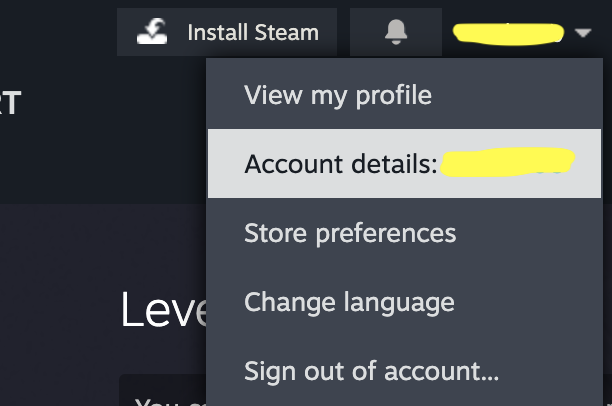
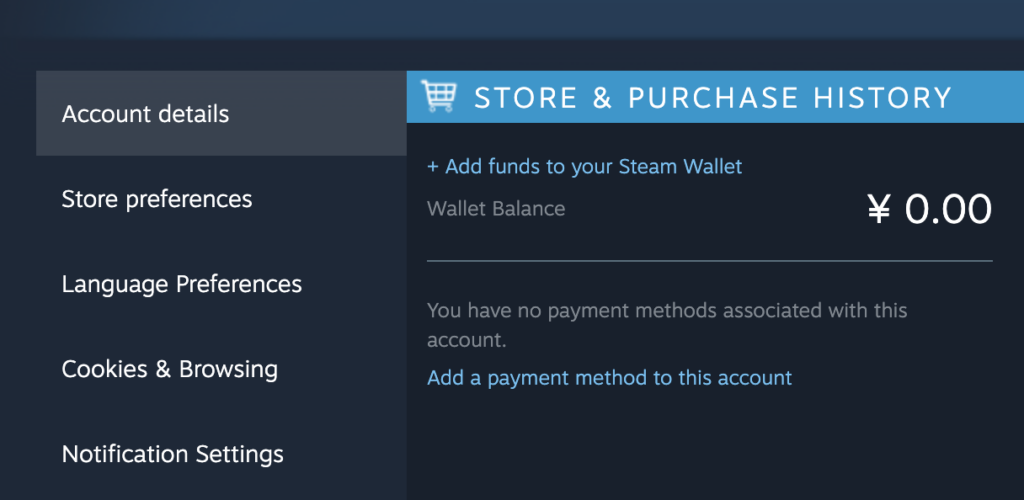
This method not only provides a secure way to check your balance but also offers you a chance to explore the latest games and deals on Steam.
Method 2: Using the Steam Mobile App
If you’re on the go or prefer a mobile experience, the Steam Mobile App is your ally. Here’s how to check your balance with it:
- Download the App: Install the Steam Mobile App on your smartphone.
- Log In: Sign in to your Steam account.
- Access Your Wallet: Tap on the menu icon (usually three horizontal lines) and select “Store – Wallet.”
- Check Your Balance: Your Steam gift card balance will be displayed on the Wallet screen.
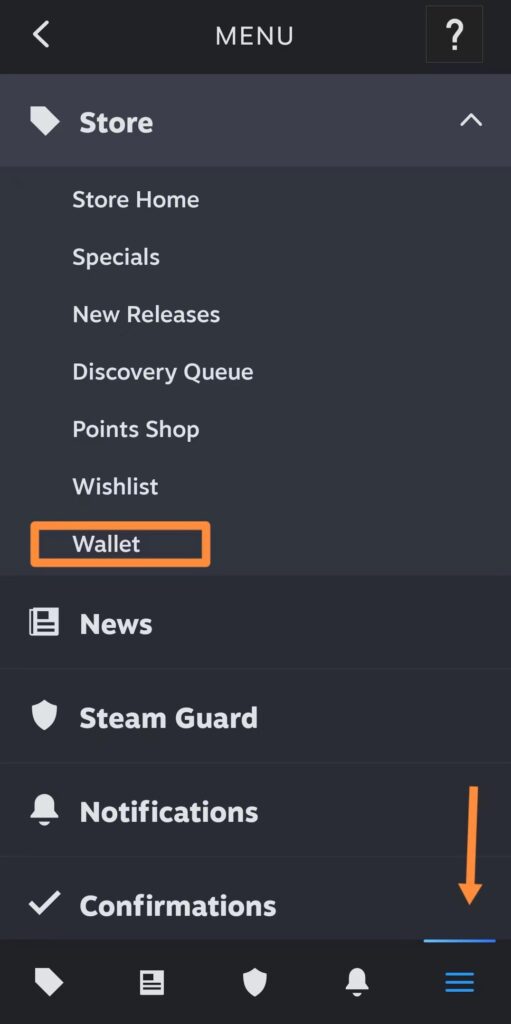
The mobile app’s convenience makes it a great choice for quick balance checks and on-the-fly purchases.
Method 3: Contacting Steam Support
In some cases, you may face difficulties checking your balance online. If that happens, don’t despair. Steam’s customer support is here to help. Here’s how to contact them:
- Visit Steam Support: Go to the Steam Support website.
- Log In: Sign in to your Steam account.
- Choose “Purchases”: Select “I need help with a Steam Gift Card or Wallet Code” and then “My Steam Gift Card or Wallet Code is damaged.“
- Describe Your Problem: In the text box, explain that you want to check your gift card balance. Include any relevant details.
- Submit: Click “Send.”
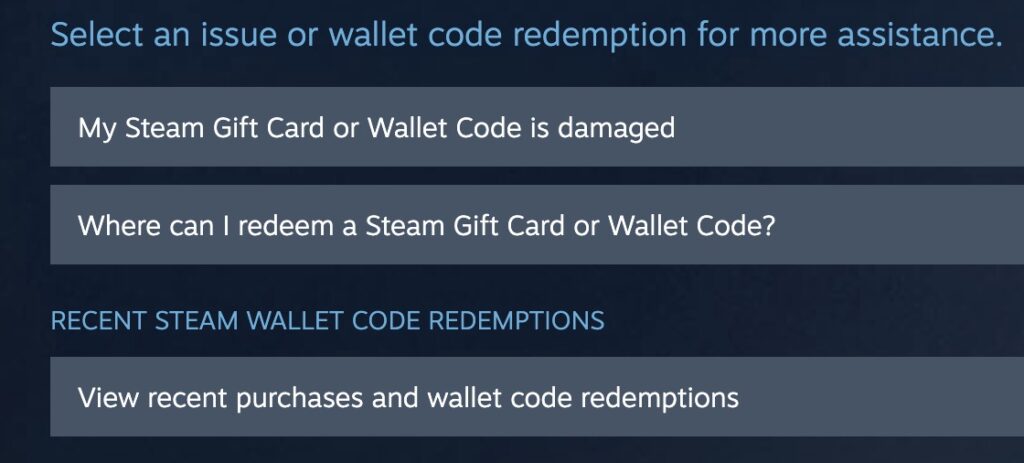
Steam support will guide you through the process and help resolve any issues.
Can You Check the Balance Offline?
Unfortunately, checking your Steam gift card balance offline is not possible. Since the balance is tied to your online Steam account, an internet connection is required to access it. However, you can still redeem your card offline by entering the code in the Steam client.
You may like Don’t Get Played: A Guide to Avoiding Steam Card Scams
Is It Possible to Check Steam Card Balance in Different Currencies?
Steam is a global platform, and it allows you to check your gift card balance in different currencies. Steam automatically converts your balance to the currency of your country or the region set in your account settings. This feature ensures that you can make purchases and see prices in your preferred currency.
Ways to Utilize Your Steam Gift Card Balance
Now that you know how to check your Steam gift card balance online, let’s explore the exciting ways to put that balance to use:
- Game Purchases: Buy the latest and greatest games from the Steam store.
- In-Game Items: Enhance your gaming experience with in-game items, skins, and DLCs.
- Gifts: Share the joy of gaming by gifting games or items to your friends.
- Marketplace: Trade items or sell them on the Steam Marketplace.
- Community Market: Buy and sell in-game items through the Community Market.
- Cash Out on CoinCola: Convert your Steam gift card to Bitcoin on CoinCola, allowing you to use it for other purposes or investments.
Related: How to Buy Crypto with Gift Card and Sell for Bitcoin Instantly
With your balance in check, you can fully immerse yourself in the gaming world and explore all the opportunities Steam offers.

Conclusion
In the realm of gaming, knowledge is power, and knowing your Steam gift card balance online is the key to unlocking a world of digital adventures. We’ve covered the importance of monitoring your balance, the required materials, and three convenient methods to check it.
So, as you embark on your next gaming journey, remember to keep an eye on your Steam gift card balance. It’s the ticket to a seamless and enjoyable gaming experience. Don’t let it go to waste!
And speaking of not letting things go to waste, if you have any unwanted Steam gift cards, consider trading them on CoinCola, where you can turn them into something you truly desire. Happy gaming!
FAQ
How do I redeem a Steam gift card?
To redeem a Steam gift card, follow these steps:
- Scratch off the protective coating on the back of the card to reveal the redemption code.
- Open the Steam client or visit the Steam website.
- Log in to your Steam account.
- Click on your username in the upper right corner and select “Account details.”
- In the “Wallet” section, click on “Redeem a Steam Gift Card or Wallet Code.”
- Enter the code from your gift card and click “Continue.”
Your gift card balance will be added to your Steam Wallet.
What if my Steam gift card is lower than expected?
If your balance is lower than expected, it’s possible that someone else has used your account without your permission. In such cases, contact Steam support immediately to investigate and resolve the issue.
Can I gift my Steam gift card balance to someone else?
Steam balances are non-transferable between accounts. You cannot directly gift your Steam balance to another user. However, you can purchase games or items as gifts and send them to your friends on Steam.


