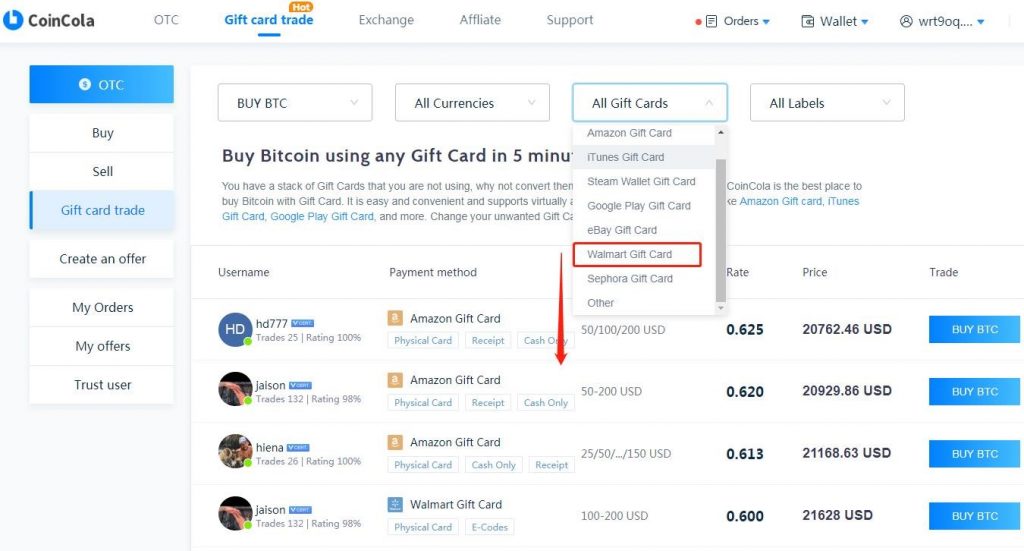How to Sell Walmart Gift Cards Balance Online
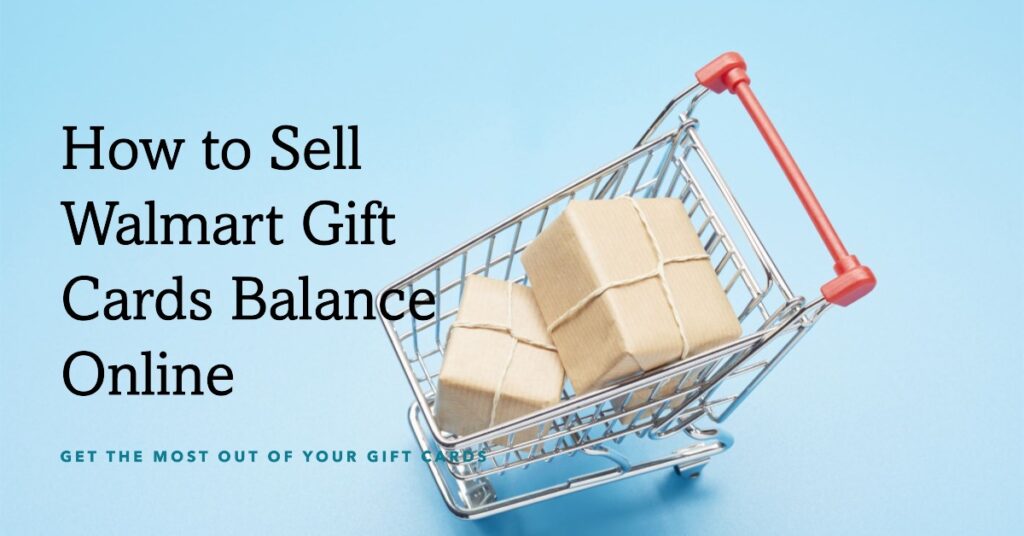
Hey, savvy readers! If you’ve got a stack of Walmart gift cards lying around and you’re wondering how to turn that plastic into real cash, you’re in the right place. Today, we’ll dive into the world of selling Walmart gift card balances online – a nifty trick to unlock the value of those cards.
Unleashing the Power of Your Walmart Gift Cards
A WalMart gift card is a great gift for those who love shopping online. Holders can sell the Walmart gift card for cash or keep the gift card for further online purchases. But most times, cash is more preferred. So, people with Walmart gift cards seek easy and affordable ways to sell their Walmart gift cards for cash.
Also, with the rise in the popularity and value of Bitcoin, most people are seeking cheap ways to invest in the cryptocurrency, especially small investors who want to invest a little bit. Some years ago, buying Bitcoin is not easy very. But nowadays, there are lots of easy options for purchasing Bitcoin and one of them is buying Bitcoin with Walmart gift card. This option is relatively unknown, even to those who have valid Walmart gift card with them. That is why it is essential to discuss how to sell Walmart gift card for bitcoin or cash.
Related: Walmart Gift Card Balance Check: A Step-by-Step Guide
Why Sell Walmart Gift Cards Balance Online on CoinCola?
Wondering why we recommend CoinCola? It’s more than just a platform – it’s a community. With a user-friendly interface, robust security measures, and a dedicated support team, CoinCola ensures a seamless experience for both buyers and sellers.
CoinCola is the latest P2P Bitcoin trading platform where users can easily, conveniently, and securely trade their Walmart gift cards for Bitcoin or cash. CoinCola offers an interactive user interface with a variety of useful benefits for users.
The P2P Gift Card Trading Page on CoinCola
Foremost, CoinCola understands the poor safety features on other gift card exchange platforms as well as the tendency for fraudulent acts to take place. As a result, the platform offers more safety and user protection features.
For instance, for additional users’ safety, CoinCola uses an escrow account for the transaction, where Bitcoin is held from the seller into the escrow account. Once the transaction is completed between the buyer and the seller, the Bitcoin is released from escrow to the buyer. Only the buyer can cancel a transaction and when this is done, the Bitcoin in the escrow is released back to the seller. This means that irrespective of a user’s reputation, transactions can be conducted on the platform securely.
Furthermore, unlike the 1 percent fee charged by other marketplaces, CoinCola charges a small fee of 0.7 per cent on every completed transaction. Also, CoinCola offers a higher conversion rate than most other platforms.
Finally, CoinCola offers an easy to use and well-secured online wallet, where users can decide to store their purchased Bitcoin till the price rises further and sell them for cash on CoinCola.
You may like: Best Way to Sell iTunes Gift Card with Most Value
How to Sell Walmart Gift Cards for Bitcoin and Cash via Paypal
Walmart gift cards are fantastic for shopping sprees, but what if you need cold, hard cash in US Dollars, Nigerian Naira, or Ghanaian Cedi? Fear not! There’s a simple and secure way to convert that plastic currency into digital dollars. Follow these steps to seamlessly trade your Walmart gift cards for Bitcoin and cash on CoinCola.
- Create a CoinCola Account
Kickstart your journey by setting up a CoinCola account. Ensure maximum security by enabling Two-Factor Authentication (2FA) for your Bitcoin wallet, all at no cost. To fortify your account, complete the validation process for your email, phone number, and ID, providing an additional layer of protection.
- Navigate to Gift Card Section
Once your account is set up, head to the primary bar and select “Gift Card.” Choose “Walmart Gift Cards” to explore available sellers. Filter for all User Types to find trustworthy sellers who have undergone additional security checks by CoinCola.
- Review Vendor Terms
Before making a purchase, carefully review the vendor’s terms by clicking “Buy BTC.” Some vendors may require extra security measures, such as providing a copy of the Walmart gift card receipt and a selfie with a legitimate ID.
- Initiate Purchase
If you can meet the vendor’s requirements, specify the quantity of Bitcoin you want to purchase in the widget and click “Buy Now.” This action initiates a live conversation with the seller. Follow their instructions to finalize the trade.
- Complete Obligations
Once all requirements are met and the vendor gives the green light, send your Walmart gift card, and click “Paid.” The vendor’s Bitcoin is securely held in escrow to prevent any fraudulent activities. After they verify your gift card, the Bitcoin is released from escrow and transferred to your CoinCola wallet.
- Specify Your Requirements for Selling
Switch gears to selling your Bitcoin. Visit “Sell Crypto – P2P trading,” choose your preferred payment method (e.g., Paypal), select your currency preference (USD, NGN, GHS), and let the filter find relevant offers.
- Evaluate Offers
Before selecting an offer, delve into the buyer’s identity, reputation, and rate per Bitcoin. Click “Sell BTC” when you find a suitable offer to review the terms and conditions set by the buyer.
- Start the Transaction
If you’re satisfied with the buyer’s terms, input the amount you’re willing to trade and click “Sell Now.” This action kicks off a live trade chat and moves your Bitcoin to CoinCola’s fortified escrow. Follow the provided instructions diligently and release the Bitcoin after the buyer fulfills their end of the deal and you receive payment.
- Provide Feedback
Congratulations on successfully completing the transaction! Take a moment to leave feedback for your trade partner, enhancing their reputation on the platform. This collaborative approach builds a trustworthy trading environment on CoinCola.
Now you’re all set to dive into the world of Bitcoin trading on CoinCola, turning those Walmart gift cards into a valuable cryptocurrency. Happy trading!
Conclusion
And there you have it, folks! Selling your Walmart gift card balance online is a breeze when you follow these steps. It’s a smart and efficient way to make the most of those gift cards that might otherwise gather dust.
So, what are you waiting for? Head over to CoinCola, list your gift card, and turn those unused Walmart dollars into something you can truly enjoy. Happy selling!

Now you have an option to sell Walmart gift card for Bitcoin, if you have some Walmart gift cards, visit and register on CoinCola today to convert them into cryptocurrency.