How to Open an Opay Account
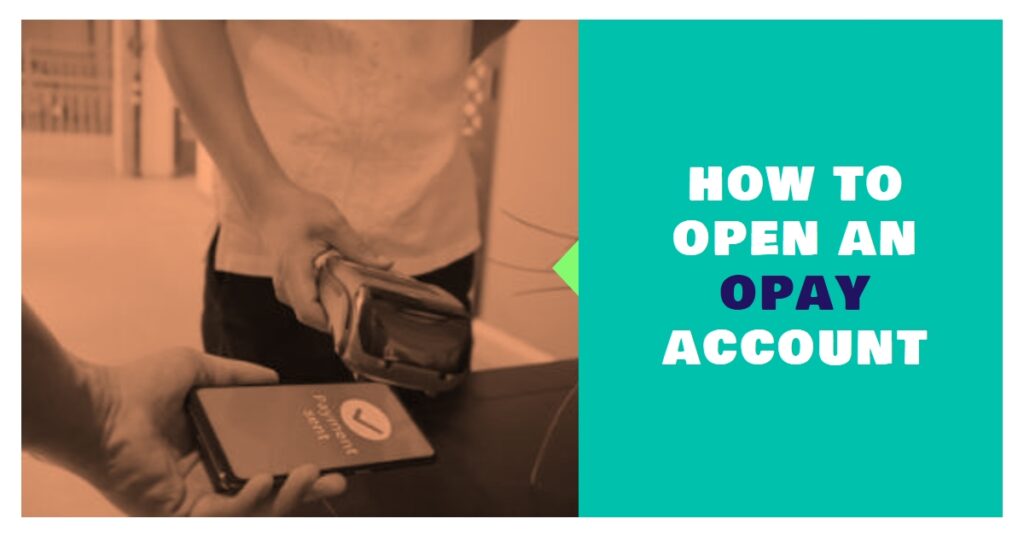
Opay has become a household name in Africa, particularly in Nigeria, where its popularity as an e-wallet service has soared. In this comprehensive guide, we’ll walk you through the steps of opening an Opay account, highlighting the importance of this move for seamless online transactions, money transfers, and even venturing into the world of cryptocurrency. So, buckle up as we embark on this journey to unlock the full potential of Opay.
Understanding Opay
What is Opay?
Ever heard of OPay? It’s like the superhero of mobile platforms, swooping in to save the day with payments, transfers, loans, savings, and a bunch of other cool stuff for individuals. Picture this – a whopping 35+ million peeps have jumped on the OPay train with their app, and they’ve got a squad of 500,000 agents spread across Nigeria. That’s right, half a million agents!
You may like: How to Send Money to Nigeria from Brazil How to Open an eNaira Account in Nigeria 4 Easiest Ways to Send Money to Nigeria from the US Top 5 P2P Trading Apps with The Lowest Rates in Nigeria How to Earn Money Directly to Your Bank Account in Nigeria
OPay’s the ultimate go-to for anything money-related. Need to send cash in a flash? They got you. Bill payments stressing you out? OPay’s got that covered too, and then some. It’s like having a financial sidekick in your pocket. So, if you’re all about seamless money moves and making life a little easier, OPay’s the name of the game.
How to download and install the Opay app
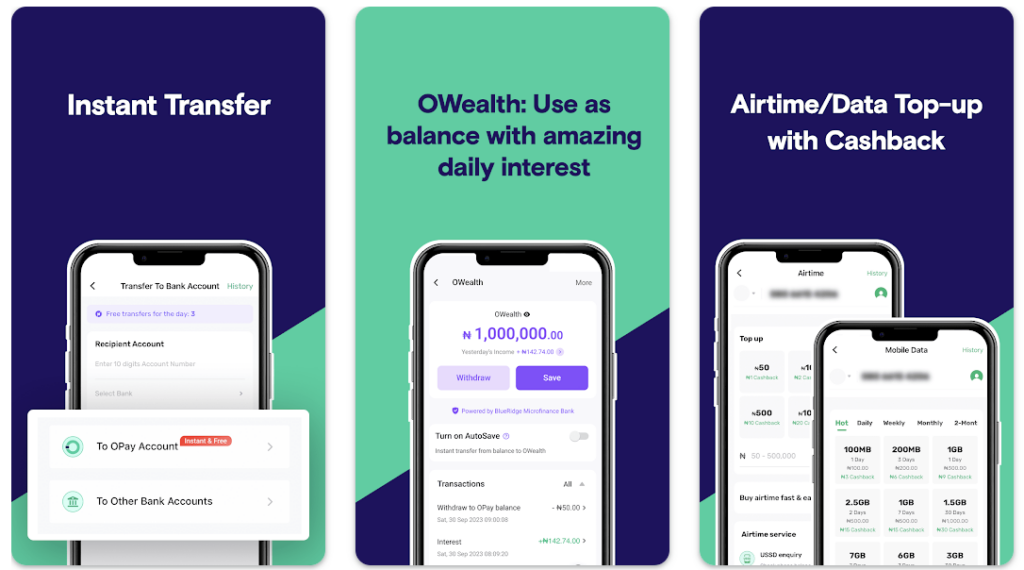
Ready to kick off your Opay adventure? Let’s get started by grabbing the Opay app. Head over to your device’s app store – whether you’re rocking an Android or an iOS, we’ve got you covered. Just search for “Opay” and hit that download button. Follow the straightforward installation instructions, and boom, you’re all set. Accessibility? Check. User-friendly? Double-check. Your journey with Opay begins with a simple tap.
Step-by-step guide on how to open an Opay account
Requirements for Opening an Opay Account
- Functioning Mobile Phone:
- Grab a working mobile phone with a valid number. This number will be your golden ticket – linked to your account and acting as your account number.
- Stable Internet Connection:
- Make sure your internet game is strong. A reliable connection is the key to smoothly downloading the OPay app.
- The OPay App:
- Head over to the Google Play or iOS store.
- Search for the OPay app and hit that “Install” button. Easy peasy.
- Valid Means of Identification:
- Get your ID game on. Whether it’s your National ID Card, International Passport, or Driver’s license – have it handy for account verification.
- Nigerian Bank Account:
- Link up your OPay account with a Nigerian bank account. This link is your financial lifeline for funding and transactions.
- Bank Verification Number (BVN):
- Don’t forget your BVN – that unique code that makes you, well, uniquely you. Hand it over when opening your OPay account.
- Personal Data:
- Time to spill the deets. Enter your full name, date of birth, and email address during the registration hustle.
How To Open OPay Account
Alright, gearing up to dive into the OPay world? Buckle up and follow these steps to open an OPay account – it’s as easy as pie!
- Downloading the OPay App
Swing by the Google Play Store or Apple App Store. Find the OPay app and slam that “Install” button. OPay, coming right to your fingertips.
- Launching the App and Selecting Language
Spot the OPay app on your phone and give it a tap. Pick your language of choice from the options served up.
- Providing Personal Information
Time to get personal. Fill in those blanks with the real deal – your full name and email address.
- Verifying Your Phone Number
Pop in your phone number and await the magic code. Type in that code to give your phone number the VIP verification treatment.
- Setting Up a Password
Guard that OPay kingdom with a rock-solid password. Mix it up with letters, numbers, and a sprinkle of special characters.
- Adding Your Bank Account
Time for the ultimate connection. Link your bank account to your OPay wallet for seamless money moves
- Verifying Your Identity
Crossing the T’s and dotting the I’s. OPay might need you to verify your identity. Follow the steps to get that verification stamp of approval.
And there you have it, you’re now part of the OPay elite. Get ready for a wild ride in the world of seamless transactions and financial freedom!
You may like: 5 OPay USSD Codes That Will Make You Rich in 30 Days or Less!
10 Opay USSD Code for Sending Money, Airtime and Data
We’re diving into the world of Opay USSD codes – those secret digits that make your financial game strong! 🚀💰
Opay USSD Codes 2024
Many Opay users are sleeping on the goldmine of USSD codes for epic transactions like transfers, airtime top-ups, bill payments, and more. In this guide, I’ve got the scoop on the top 10 Opay USSD codes to make your financial life a breeze – no internet connection needed.
But, hold up – before you dial these codes, make sure you’re in the Opay squad with an active account. And yeah, dial it from the phone number or SIM card linked to your Opay account. This USSD magic is compatible with Airtel, MTN, 9mobile & Glo networks.
Behold the Opay USSD Code Lineup:
- Check Opay Account Balance
- Dial: 9550#
- Opay ATM Card Activation
- Dial: 95503121#
- Get Opay OTP
- Dial: 955010#
- Electricity Bill Payment
- Dial: 9556#
- Bet Wallet Funding
- Dial: 9555#
- Buy Data
- Dial: 9554*Phone number#
- Buy Airtime For Others
- Dial: 9553amountphone number#
- Buy Airtime For Yourself
- Dial: 9553*amount#
- Transfer Money To Opay Account
- Dial: 9551amountaccount number#
- Transfer Money To Other Bank Account
- Dial: 9552amountaccount number#
But what’s this Opay USSD Code all about?
Picture it as a secret handshake to unlock financial wonders. The code, *955#, lets you rock various financial moves like transfers, airtime splurges, data grabs, and more – all without needing the internet. Opay dropped this code to level up the financial game for Nigerians, even without Wi-Fi.
To join this USSD party, you gotta have an Opay account and dial the code from the right phone number or SIM card. And guess what? It grooves with all networks – Airtel, MTN, 9mobile & Glo.
How to Activate Opay USSD Code
To unleash the USSD magic, punch in *955# on your mobile, follow the on-screen vibes, and choose the service that fits your hustle. Any network in Nigeria can feel the Opay code, but ensure you’re an Opay crew member – either dial *955# for a fresh account or snag the Opay app from your app store.
Stuck in USSD confusion? Hit up Opay’s customer support for the ultimate assist. They’ll guide you through the USSD maze and fix any hiccups.
How to Use Opay USSD Code
The Opay code is your ticket to a load of financial adventures, from transfers to balance checks and beyond. Here’s your cheat sheet:
- Dial *955# on your phone.
- Pick “Transfer” for Opay moves or the right number for other bank transfers.
- Choose your move – it could be airtime, data, or even bill payments.
- Punch in the recipient’s digits and the cash amount.
- Seal the deal with your Opay PIN.
How to Open an Opay Account via USSD
To join the Opay squad using USSD, follow these steps:
- Dial *955# on your phone.
- Select the option to create an account.
- Drop your first and last name.
- Whip up a solid 6-digit login pin.
- Verify your account with the OTP sent to your phone.
Boom! You’re now part of the Opay elite. Time to rock those USSD moves like a true financial beast!
You may like: How to Send Dollars to Nigeria How to Transfer Money from Ghana to Nigeria How to Transfer Money from Kenya to Nigeria
How to Buy and Sell Bitcoin with Opay
Introduction
CoinCola, the powerhouse of cryptocurrency awesomeness, is your ultimate go-to for buying bitcoin with cash and selling bitcoin for cash in Nigeria; its user-friendly interface, unbeatable rates, and rock-solid security make it the top pick for both crypto rookies and seasoned traders, ensuring a seamless bridge between traditional and digital finance with transparency and customer satisfaction as its absolute priorities.
How to Buy Bitcoin with Opay on CoinCola
Ready to dive into the crypto world with Opay on CoinCola P2P market? Here’s your step-by-step guide to buying Bitcoin like a boss:
Step 1: Join the CoinCola Party
Head over to the CoinCola website and throw your name in the hat by signing up for an account. Share the deets they need, including your email address and a fortress-level password.
Step 2: Show Your Identity Some Love
Now that you’re in, CoinCola wants to make sure it’s really you. Complete the verification process – follow the instructions, maybe flash some ID, and dance through a KYC procedure. Safety first, right?
Step 3: Hunt Down Your Vendor
Hit the Buy BTC button and check out what the vendors are serving. Depending on the payment method (cue Opay), vendors might need a sneak peek at your online wallet funds, a snapshot of the bank deposit slip, or a receipt for that gift card splurge. Some might even ask for a selfie holding a valid ID – just to keep things interesting.
Step 4: Let the Trade Begin
Ready to roll? If you’re all set to meet the vendor’s demands, punch in the amount of Bitcoin you crave, hit Buy Now, and dive into a live chat with the seller. Follow their lead to seal the deal. Remember, keep the convo in CoinCola’s chat – it’s your safety net if things get wild.
Step 5: Cash In, Crypto Out
Once all the boxes are ticked and the green light is given, send that payment via Opay and hit the Paid button ASAP. Your seller’s BTC is on lockdown in escrow, ensuring a drama-free exchange. Once they give the nod, the Bitcoin is set free and zooms into your CoinCola Wallet.
Step 6: Share the Love
Finally, after a successful Bitcoin rendezvous, take a moment in Step 6 to leave some feedback. It’s like giving a high-five to your trading buddy. This trust-building move makes the CoinCola community rock-solid and secures a safe space for everyone in the trading game.
How to Sell Bitcoin with Opay on CoinCola
Ready to turn your Bitcoin into a powerhouse of awesomeness? Selling it on CoinCola is the way to go, and trust me, it’s quick, and it’s confident. Let’s break it down, step by step:
Step 1: Dive into CoinCola
First things first – either create a brand-new CoinCola account or bust out those login details for the one you already have. Once you’re in, it’s game on.
Step 2: Set Your Stage
Tell the world what you want – pick Opay as your payment rockstar, choose where you’re at, your currency vibes, and hit that filter button to unveil the magic offers waiting for you.
Step 3: The Offer Dance
Before you commit, do a little dance with the offers. Check out the buyer – who they are, their rep, and what they’re offering per Bitcoin. When you spot a winner, hit Sell BTC, dive into the terms, and make sure it’s a match made in crypto heaven.
Step 4: Let the Trade Begin
Feeling good about the buyer’s deal? Pop in the amount you’re ready to trade, hit Sell Now, and watch the magic unfold. Your Bitcoin is whisked away to our super-secure escrow, and a live trade chat kicks off. Follow the buyer’s lead, and once they’ve held up their end of the deal and you’ve got that Opay ping, release the Bitcoin.
Step 5: High-Five the Success
After your Bitcoin has found a new home, be the cool trader on the block by leaving some feedback. Boost your trade partner’s rep on the platform – it’s like the virtual version of a high-five.
So, what are you waiting for? Sell your Bitcoin on CoinCola today and dive into the best cryptocurrency trading experience.
Conclusion
To wrap it up, cracking open the doors to an Opay account isn’t just about creating an account – it’s unlocking a universe of smooth online transactions, money transfers, and the magic of turning your cash into cryptocurrency. And guess what? When you team up with CoinCola, those benefits reach a whole new level, delivering a one-stop financial powerhouse. Ready to step into the digital future of finance? The journey begins today – take that first step!
