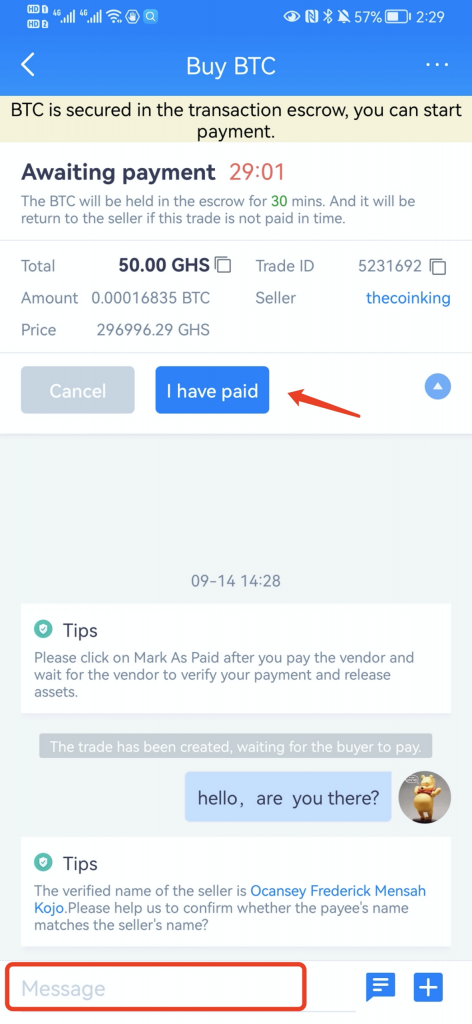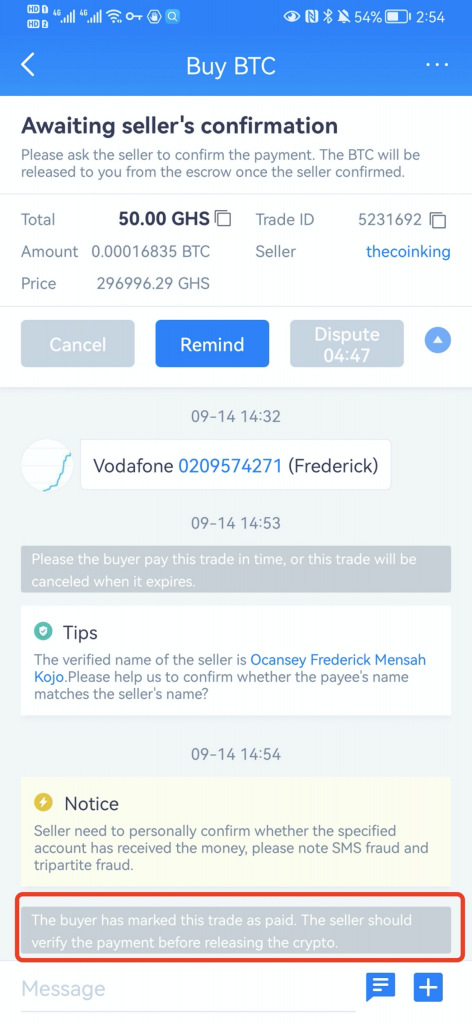How to buy bitcoin with GHS
There are two ways to access CoinCola, which include CoinCola website or CoinCola App. This means you can buy bitcoin through CoinCola website or App.
CoinCola Official Website: https://www.coincola.com/
Download App: https://www.coincola.com/download-now
In this article, we will introduce how to buy bitcoin with GHS on CoinCola App.
Step1: Go to CoinCola app homepage, and find “OTC”, click to enter.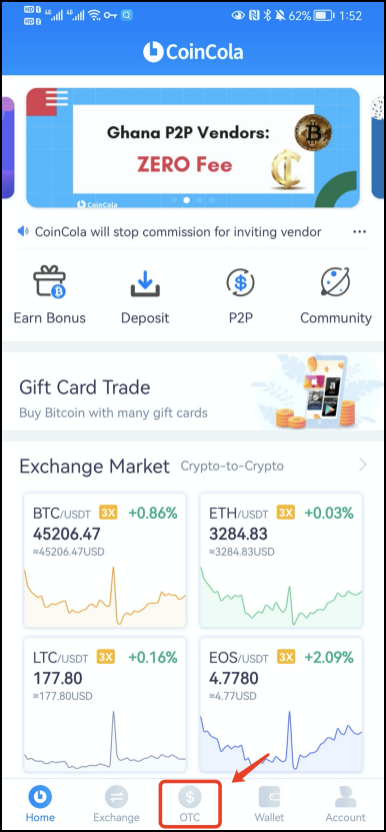
Step2: Select the “Ghana” trading area, you will find the following Ghana vendors on the list.So check the price, amount, and payment you want to buy, click”Buy”.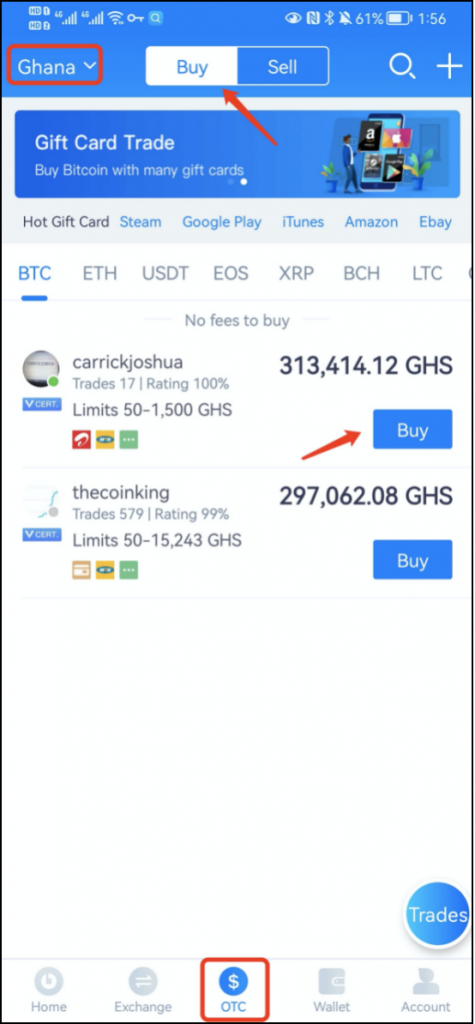
Step3: Enter the amount you need to buy or the quantity of BTC. You can look through the vendor’s advertising information, like the Limits, Payment methods, and Guides. You can also contact him to confirm his online. If the vendor is online, you can click “Buy now”.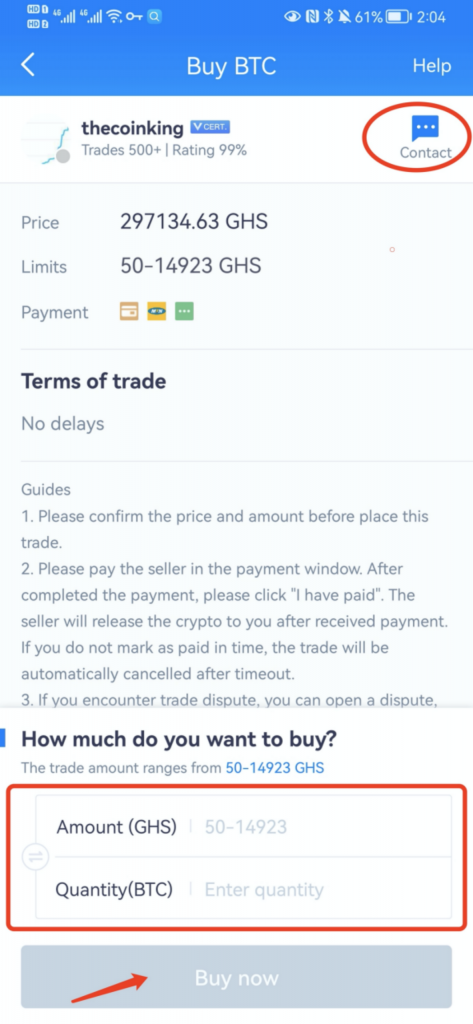
Step4: You can send a message to the vendor and ask how to pay him. He will send a payment account in this chatbox. After transferring the payment, remember to mark “I have paid”.
Step5: When the vendor confirmed he received the payment, the vendor will release bitcoin. The bitcoin will be transferred to the buyer’s CoinCola wallet. You can check your wallet.
Until now, you have completed a trade!