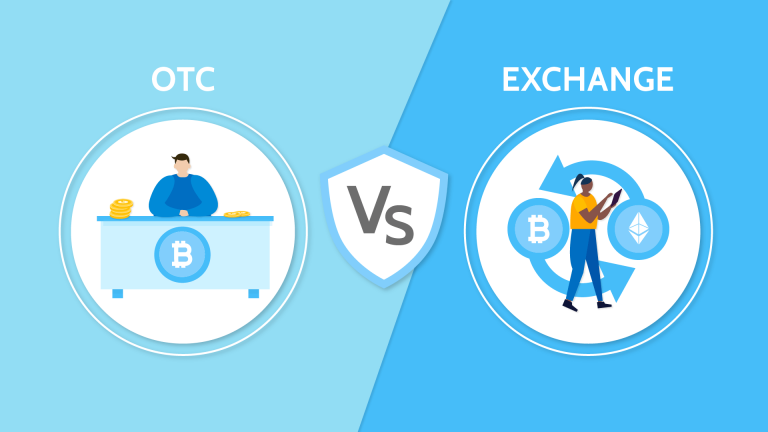INSTANT Bitcoin Verification on Cash App iPhone Guide – Works Every Time! ✅

Hey fam! What’s good? Let’s dive into something super important that I know many of you have been asking about – getting verified for Bitcoin trading on Cash App. Trust me, I’ve been there, and I’m going to break it down for you in the simplest way possible!
What is Bitcoin?
Bitcoin is a well-known cryptocurrency and the first of its kind. It operates on a decentralized network, utilizing blockchain technology to facilitate secure and transparent transactions. Bitcoin has gained immense popularity due to its potential as a store of value and investment asset.
Why Bitcoin Verification Matters on Cash App

Listen up, beautiful people! Before you can start your crypto journey on Cash App, you need to get verified. It’s like getting a VIP pass to the hottest club in town – you can’t get in without proper ID! This verification process is crucial because:
- It keeps your money safe
- It follows legal requirements
- It protects against fraud
- It gives you access to Bitcoin trading
Getting Started: Basic Requirements
Before we jump in, make sure you have:
Related: How to Convert BTC to Naira? How to Transfer Money from Cash App to PayPal Buy Bitcoin Instantly | No Verification Needed? Maya App Magic: Low-Fee Transfers from Philippines to Nigeria Get Your Cash App Money in Nigeria NOW: 5 Methods No One Is Talking About!
- An iPhone with the latest Cash App version
- A valid government-issued ID
- At least 18 years of age
- A stable internet connection
- A few minutes of your time
How to Verify Bitcoin on Cash App on iPhone
To verify your Bitcoin on Cash App on iPhone, follow these steps:
Step 1: Initial Setup
First things first, my people! Open your Cash App on your iPhone and let’s get this party started:
- Tap the Bitcoin tab or “$BTC” on your Cash App home screen
- Look for the “Enable Bitcoin” or “Verify Identity” option
- Click on it to begin the verification process
Step 2: Personal Information
Now, this is where it gets real:
- Enter your full legal name (as shown on your ID)
- Provide your date of birth
- Input your Social Security Number (SSN)
- Add your home address
Step 3: Identity Verification
Time for the photo shoot (but make it official):
- Take a clear photo of your government-issued ID
- Make sure it’s well-lit and all corners are visible
- Follow the on-screen instructions for proper positioning
- Submit the photo when you’re satisfied
Step 4: Additional Information
Keep the momentum going:
- Confirm your employment status
- State your source of income
- Answer any additional security questions
Common Verification Issues and Solutions
Listen, sometimes things don’t go as smoothly as we’d like. Here are some common hurdles and how to jump over them:
Photo Quality Problems
- Ensure good lighting
- Keep your hands steady
- Make sure your ID isn’t damaged
- Try using a plain, dark background
Application Delays
- Double-check all information
- Verify your internet connection
- Update your Cash App
- Be patient (verification can take 24-48 hours)
Security Tips for Bitcoin Trading on Cash App
Y’all know I care about your security, so here are some essential tips:
- Enable two-factor authentication
- Never share verification codes
- Use a strong, unique password
- Keep your app updated
- Monitor your transactions regularly
Related: 10 Best Places to Buy Bitcoin Instantly
Benefits of Being Bitcoin Verified on Cash App
Once you’re verified, welcome to the club! You’ll enjoy:
- Instant Bitcoin purchases
- Easy Bitcoin transfers
- Higher trading limits
- Access to real-time price charts
- Seamless integration with your Cash App balance
Related: How to Buy Bitcoin on Cash App: A Step-by-Step Guide
Pro Tips for New Bitcoin Users
Let me drop some knowledge:
- Start with small amounts to get comfortable
- Learn about Bitcoin market trends
- Keep track of your purchases
- Consider long-term investment strategies
- Stay informed about cryptocurrency news
Final Thoughts
Listen, my beautiful people, getting verified for Bitcoin on Cash App might seem like a lot, but it’s actually pretty straightforward when you know what you’re doing. Just follow these steps, stay patient, and before you know it, you’ll be trading Bitcoin like a pro!
Remember, cryptocurrency trading involves risks, so always invest wisely and never put in more than you can afford to lose. Stay blessed, stay smart, and let’s get that crypto game strong!
Frequently Asked Questions (FAQs)
Yes, Cash App allows you to withdraw Bitcoin to a third-party Bitcoin wallet. Simply follow the instructions provided in our separate article on Bitcoin withdrawals.
Cash App may charge fees for buying and selling Bitcoin. For detailed information on Bitcoin fees, refer to the official Cash App help center article on Bitcoin.
Bitcoin transactions may have tax implications. It is essential to consult with a tax professional or refer to the official tax guidelines in your jurisdiction to determine the tax impact of your Bitcoin transactions.
The Cash App bitcoin verification usually takes 24 to 48 hours, but it might take more time if there’s a problem.