How to Check Your Cryptocurrency Transaction Status
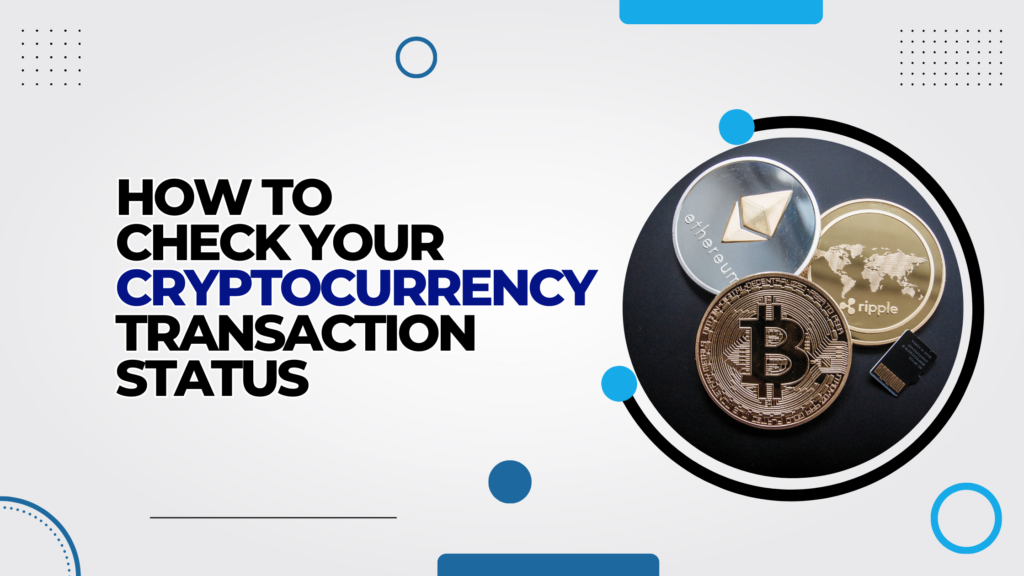
So, you’ve sent some crypto, huh? And now you’re sitting there, tapping your fingers, wondering where the heck it is. Don’t worry, you’re not alone. Checking the status of a crypto transaction can be a bit of a puzzle, but fear not, we’re here to shed some light on the process.
What Happens to My Crypto?
Before we dive into the nitty-gritty of checking your transaction status, let’s quickly recap what happens when you send crypto. When you hit that “send” button, your transaction is essentially a message broadcast to the entire network. This network, called a blockchain, is a public ledger that records all transactions. Your transaction is added to a pool of unconfirmed transactions, often referred to as the “mempool”.
The Role of Confirmations
Now, this is where things get interesting. Your transaction needs to be verified and added to a block on the blockchain. This process is called “mining”. Miners, powerful computers, compete to solve complex mathematical problems. The first miner to solve the problem gets the reward, and their block, including your transaction, is added to the blockchain.
Each time a block is added, your transaction gets one confirmation. Most wallets consider a transaction confirmed after a certain number of confirmations, usually between 1 and 6.
How to Check Your Transaction Status
Alright, let’s get to the meat of the matter. Here’s how you can track your crypto’s journey:
1. Use Your Cryptocurrency Wallet
- Check the Transaction History: Most wallets have a transaction history section. Look for your recent transaction and check its status.
- Pending Transactions: Some wallets display pending transactions separately. This is where you’ll find unconfirmed transactions.
- Confirmation Count: Keep an eye on the number of confirmations. As mentioned, more confirmations mean a higher level of security.
2. Explore Blockchain Explorers
- Find the Right Explorer: Different cryptocurrencies have their own blockchain explorers. For Bitcoin, popular options include Blockchain.com and Blockchair. For Ethereum, Etherscan is a go-to.
- Input Transaction ID: You’ll need your transaction ID (TXID), a unique identifier for your transaction. You can usually find this in your wallet’s transaction details.
- Detailed Information: Blockchain explorers provide a wealth of information, including transaction status, fees paid, and even the time it was included in a block.
3. Understand Transaction Status Indicators
- Pending or Unconfirmed: Your transaction is waiting to be included in a block.
- Confirmed: Your transaction has been added to a block and is generally considered complete.
- Failed: Something went wrong, and the transaction wasn’t successful.
Troubleshooting Common Issues
- Slow Confirmations: Network congestion can slow down confirmations. Be patient, or consider increasing the transaction fee to prioritize your transaction.
- Insufficient Funds: Double-check that you have enough funds to cover the transaction amount and fees.
- Incorrect Address: Typos in the recipient address can lead to lost funds. Verify the address carefully before sending.
Additional Tips
- Bookmark Useful Resources: Keep links to blockchain explorers and your wallet handy for easy access.
- Understand Fees: Transaction fees can influence confirmation times. Higher fees generally lead to faster confirmations.
- Stay Informed: Keep up with network updates and potential issues that might affect transaction times.
By following these steps and understanding the process, you’ll be well-equipped to track your cryptocurrency transactions and stay informed about their status. Remember, patience is key, especially during periods of high network congestion.
Would you like to know more about specific cryptocurrencies or troubleshooting particular issues?
You may like: What is Peer-to-Peer (P2P) Exchange What is Anti-Money Laundering (AML)




