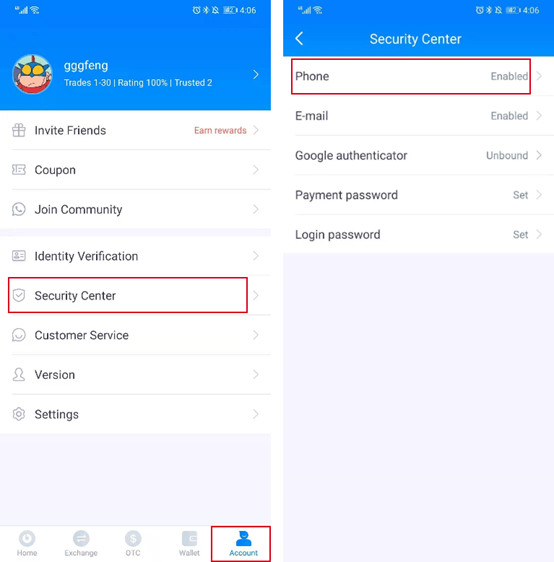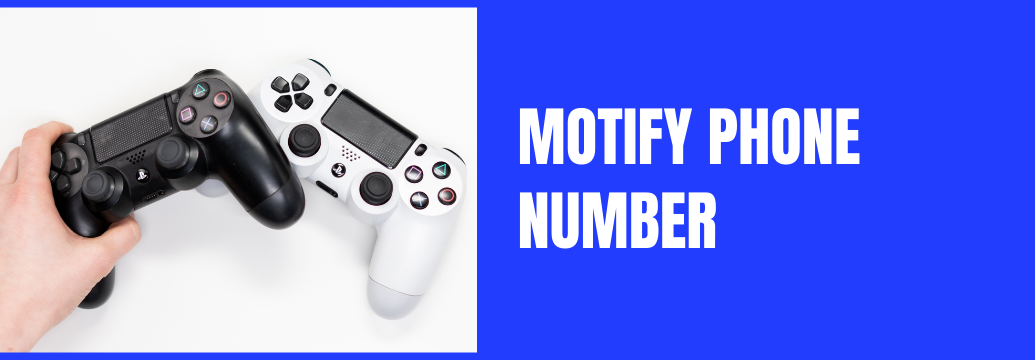How to Modify Phone Number
If your old phone number is unavailable, you need to send an email to dispute@coincola.com to apply for rebinding new phone number.
The subject of the email is Modify Phone Number
The content of the email includes the following:
1. Your username on CoinCola(Registered mobile phone number or email);
2. The front of your ID card, the back of your ID card and a photo of yourself holding ID card(The ID must be verified and matched in CoinCola);
3. Briefly explain the problem you encountered;
4. New phone number.
After you send the email, we will deal with your problem within two working days
Note: If your account is not verified, we cannot help you modify phone number.
Thank you for your support to CoinCola. If you have any questions or concerns, please contact us through WhatsApp:+852 90653442
If your old phone number is available, you can directly modify your mobile phone number by yourself in the account interface.